Would you like to know how to clear Instagram cache in your account? If you haven’t cleared your cache in a while, you should do so now to see if it makes a difference in how quickly the application runs.
Every electronic gadget contains a memory dedicated to the short-term storage of data. We refer to this as a cache. The primary objective of data storage is to boost the speed with which your device can access and use frequently-used applications as well as load websites.
In addition to this, the cache helps to cut down on the quantity of data that is used while your device is in operation.
Although Instagram lets you clear your recent search history, it does not give you the option to clear your cache.
In this blog post, we will find out how to clear cache on Instagram and why it is so important to delete cache from your device. Let’s get started!
How to clear Instagram cache on iPhone
One of the main problems is that we cannot clear the data alone on iPhone and iPad. This is a limitation that affects both devices. I am sorry to have to tell you this, but it is not possible at this time.
You can clear the cache and app data on your iPhone by offloading the app or deleting the app from your device. Offloading the app is the only way to do this.
You must Delete the App to delete the cache on your iPhone. After deleting the app, you can reinstall it and start using it again.
How to clear Instagram cache on Android
It is possible to clear the cache on an Android phone. Therefore, no need to delete the app. Just follow these few simple steps and your cache will be deleted from your device.
Below are the simple steps you can follow to delete the Instagram cache on your devices.
- On your Instagram profile, select the “Settings” tab.
- Click the “Security” tab.
- Select the “Search History” option.
- Tap the “Clear All” button.
- That wraps it up!
Why do we need to clear Instagram cache?
In certain circumstances, we will need to clear the cache on Instagram. For instance, if there is a limit on the device’s memory and the cached data increases, this could cause the device to run more slowly.
You may also discover that the app becomes sluggish on occasion as well. If this is the case, clearing the cache on Instagram may help you get more speed out of both your device and the Instagram app.
Conclusion
On Android, we do not need to remove the application to delete the app’s data. It helps erase the cache as well as the data, but it does not remove the app from the phone itself.
On other hand, such a feature is not available on iPhones. Consequently, the only option available to clear the Instagram Cache is to remove or delete the program from your device.